Buy Car Insurance Online 2024: In today’s digital era, buying car insurance online has become a convenient and hassle-free process for many people. With just a few clicks, you can compare quotes, customize coverage options, and secure an insurance policy that suits your needs. In this article, we will guide you through the step-by-step process of buying car insurance online, ensuring that you make an informed decision and get the best coverage for your precious vehicle.
1. Understanding Your Insurance Needs
Before diving into the online purchasing process, it is crucial to assess your insurance requirements. Consider factors such as your budget, the type of vehicle you own, your driving history, and any additional coverage options you may require, such as roadside assistance or gap insurance. By understanding your needs, you can filter out unnecessary coverage options and find the most suitable policy.
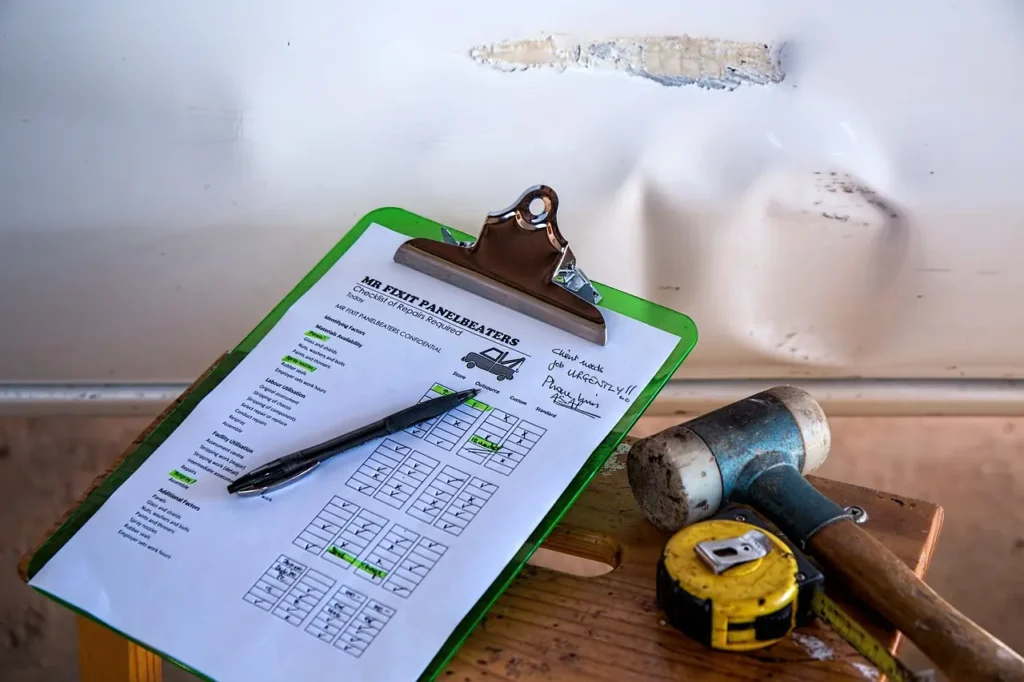
2. Research and Compare Insurance Providers
Start your car insurance journey by researching and comparing different insurance providers. Look for reputable companies with a strong track record of customer satisfaction and financial stability. Online tools and websites can help you compare quotes from multiple insurance providers simultaneously. Pay attention to the coverage details, deductibles, exclusions, and any discounts or benefits offered by each provider.

3. Obtain Multiple Quotes
Obtaining multiple quotes is essential to ensure you get the best value for your money. Most insurance providers allow you to request quotes online by providing basic information about yourself and your car. Be accurate and honest while filling out these forms to receive accurate quotes. Compare the quotes carefully, considering the coverage limits and costs associated with each policy.
4. Customize Your Policy
While purchasing car insurance online, you have the flexibility to customize your policy according to your preferences and needs. Analyze the coverage options offered by each insurance provider and determine which ones align with your requirements. Common coverage options include liability coverage, collision coverage, comprehensive coverage, and uninsured/underinsured motorist coverage. Consider your vehicle’s value, your driving habits, and your risk tolerance level to make an informed decision.
5. Read Policy Terms and Conditions
Before finalizing any insurance purchase, it is crucial to read the policy terms and conditions thoroughly. Carefully examine the coverage limits, exclusions, claim procedures, and any additional fees or penalties. Ensure that you understand the terms and ask the insurance provider for clarification if needed. Being well-informed about the policy will help you avoid surprises in the future and make any necessary adjustments.

6. Check for Discounts and Benefits
Many insurance providers offer discounts and benefits to make their policies more attractive. Look for potential discounts such as safe driver discounts, multi-policy discounts, or discounts for using anti-theft devices in your vehicle. Explore any additional benefits like roadside assistance, extended coverage for rental cars, or gap insurance. Utilizing these discounts and benefits can significantly reduce your insurance costs while maximizing coverage.

7. Complete the Online Application Process.
Once you have chosen a suitable insurance policy, it’s time to complete the online application process. Provide accurate information about yourself and your vehicle, making sure to double-check all the details before submitting. Inaccurate or false information can lead to complications during the claims process. Depending on the insurance provider, you may need to provide additional documentation or go through a verification process.
8. Review and Confirm
Before finalizing the purchase, review all the details you have provided and confirm that everything is accurate. Carefully check the coverage, policy term, premium amount, and any additional services or features you have chosen. Once you are satisfied, proceed with the payment process. Most insurance providers offer secure online payment options, ensuring the safety of your personal and financial information.
9. Receive Your Policy Documents
After completing the purchase, you will receive your policy documents electronically. Carefully review the documents, paying attention to the policy number, coverage details, and contact information. Save a copy of the policy documents on your computer and consider printing a physical copy for future reference.

Find more in the Insurance category.
Conclusion
Buying car insurance online has revolutionized the way individuals protect their vehicles. By understanding your insurance needs, comparing providers, obtaining multiple quotes, customizing your policy, and thoroughly reviewing the terms and conditions, you can make an informed decision. Take advantage of discounts and benefits, complete the online application process accurately, and review all the details before confirming your purchase. With these steps, you can confidently secure car insurance that provides optimal coverage and peace of mind.
Frequently Asked Questions On How To Buy Car Insurance Online
1. Is buying car insurance online safe?
Yes, buying car insurance online is generally safe. Reputable insurance providers implement secure payment systems and encryption protocols to protect your personal and financial information. However, it is essential to choose a trusted and reliable insurance provider.
2. Can I customize my coverage options when buying car insurance online?
Yes, when buying car insurance online, you have the flexibility to customize your coverage options. You can select the types of coverage you want, adjust deductibles, and choose additional options based on your needs.
3. How long does the online purchase process take?
The online purchase process for car insurance can be completed within a few minutes to an hour, depending on the complexity of the policy and the information required by the insurance provider.
4. Can I cancel my car insurance policy purchased online?
Yes, you can generally cancel your car insurance policy purchased online. However, cancellation policies and procedures may vary among insurance providers. It is advisable to review the terms and conditions regarding cancellations before making a purchase.
5. Will I receive a physical copy of my car insurance policy?
Most insurance providers send policy documents electronically. However, you can save a digital copy for your records and print a physical copy if desired.












